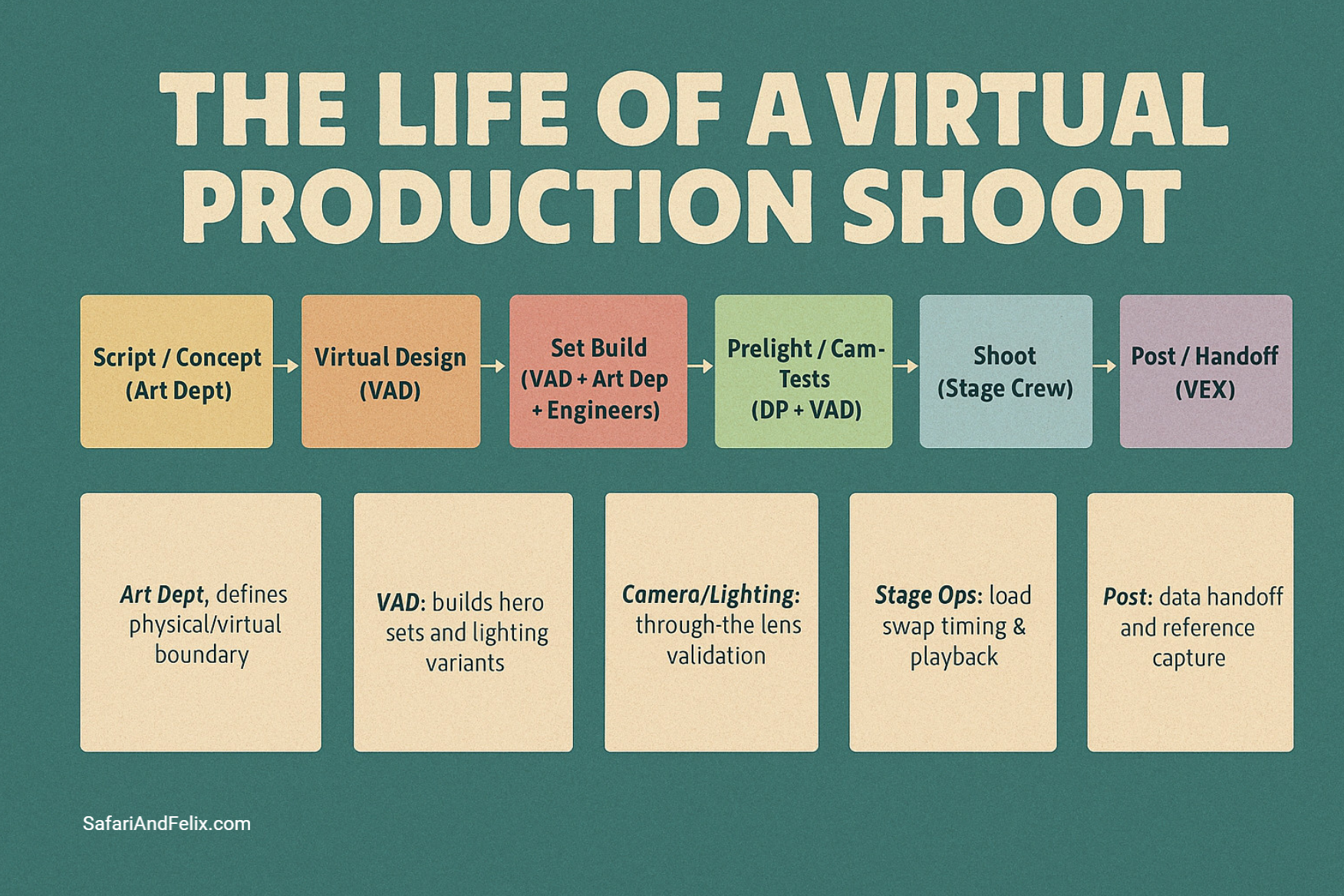Inside the LED Volume: How Digital Sets Are Designed, Loaded, and Lit
Hi, I’ve spent the last several years helping production designers, studios, and VFX teams build worlds for LED volumes. My job has basically been helping turn story and design into digital sets that behave like real ones, and make sure camera, lighting, and tech all play nice together. Below are some lessons I wish every team had on day one. - Felix
The World Behind the Wall
What you see on stage is an LED wall; what you don’t see is a carefully packaged digital “load”; a complete, playable real-time world prepared for filming. Loads are quite literally what gest loaded on the screen, and you use it to plan, budget, prelight, and shoot. Understand loads and you understand how the volume actually works day-to-day. In practice, the virtual sets are designed in Unreal Engine, tested through-the-lens with the DP, iterated with Art Dep/Virtual Art Dep, and hand off cleanly to the LED-stage team, and post. Virtual location scouts are where these decisions crystallize: cameras, action lines, physical build, and where the volume sits relative to the set all get locked there.
What Is a “Load” (a.k.a. an Art-Dept “Sub-set”)?
A load is a digital environment—geometry, textures, lighting, and playback data—optimized to be brought online on the volume for filming. Only one load runs at a time, and swaps take anywhere from 5 - 20 minutes; that makes each swap a real scheduling decision. Loads don’t equal scenes or even locations: a single “place” can need multiple loads based on scale, coverage, lighting, or events.
Why it matters: loads are your trackable unit. They preserve story continuity (consistent set dressing and geography), lighting consistency (repeatable exposure and color), and production efficiency (minimal downtime between setups).
Why Loads Exist — and When to Split Them
1) Size, Staging, and Focus Distance
Coverage and lensing define what can live in one load. You want the wall pleasantly out of focus behind talent; hard, “crisp” walls expose pixels and can introduce moiré. A good rule: if your subject is ~15 ft from the wall, place major digital surfaces at least that far in the virtual world so depth of field feels natural. If not, split: one WIDE load tuned for distance/parallax, and a CLOSE load tuned for inserts.
2) Time of Day & Lighting Variations
Each distinct time-of-day look (dawn, noon, magic hour, night) usually needs its own prelit/baked variant. Treat them as separate loads tied to look notes and LUTs so the on-set pipeline stays repeatable.
3) Character Lighting Adjustments
When motivated sources or key/fill ratios change meaningfully—especially with baked lighting—spin lighting variants. Keep the scene intent identical; only the lighting map shifts.
4) Event/Special Loads
Heavy FX, destruction states, or crowd motion can threaten stability. Park them in special loads or pre-rendered cards/spheres so your main load stays lightweight and reliable.
The Process — From Design to Final Shots
4.1 Designing the World
Production Design + Art + VAD translate story beats into a navigable space: where can actors move, where does the camera live, what’s physical vs. virtual, and how does set dressing read? Virtual location scouts (local or remote) are where the team places cameras, draws action lines, and sizes the physical interface—this is also where we discover set variants we’ll need later. Remote/multi-user workflows are very doable and battle-tested; they just demand earlier packaging and disciplined prep.
4.2 Building and Optimizing
We construct the environment (model, texture, light) with clear level organization, LODs, and performance budgets. In our pipeline, Unreal is the “harbor” where set decoration and design happen natively; many places house engineering tools that synchronize assets back/forth with Maya using metadata so VFX and physical departments can lift what they need cleanly.
4.3 Prelighting and Camera Testing
DP + VAD gaffers validate exposure, color, and lens behavior through the lens (this is where moiré and focus falloff realities show up). Here T-stop is locked, you test LUTs and lens profiles, and time a load swap procedure so ADs can schedule confidently. Deliverables from scouts—UE sets, cameras, screen grabs, action lines, and volume placement—become the blueprint for physical build and on-set choreography.
Who Decides What Loads Exist?
It’s cross-departmental by design:
Art/Production Design: look, tone, geography.
Cinematography: lensing, exposure, motivated sources.
VAD/VP: performance budgets, operability, color pipeline.
A solid rule of thumb: start with one load per physical set & turnaround, then add loads for time of day (ToD), lighting, and specials as discovered in prelight and scouts.
Understanding Complexity Levels
Not all loads cost the same. We scope effort by complexity—size/detail, number of lighting variants, animation/FX, and how tightly physical/virtual must interlock. Here’s a simplified, vendor-agnostic read of typical build+prelight timelines drawn from experience and prior complexity schedules:
Prep = digital build + prelight/volume setup; exact timelines vary by team velocity. (Complexity levels may vary per project, this is an example pulled from a large production)
Practical Guidelines & Best Practices
Split into a new Load early when coverage groups (WIDE vs CLOSE) or Time of Day looks diverge; don’t bloat a single load.
Mind the triangle: camera–subject–wall. Keep the wall pleasantly out of focus for your chosen T-stop/focal lengths.
Bake wisely: precompute what must be stable (sun/sky), keep certain things as dynamic lighting, as needed.
Name like a pro:
SHOW_LEVEL_SET_LoadType_V##(e.g.,HOUSE_BEDROOM_A_Night_INT_V03).Scout to decide: multi-user scouts deliver cameras, action, and volume placement—these are your load requirements in disguise.
Don’t overcomplicate: if motion/FX push performance, offload to a Special load or pre-render cards/spheres.
Transitional sets: use physical “outside the volume” pieces (doorways, alleys) to bridge interior↔exterior and extend walk-and-talks without crowding the volume.
Unreal vs. Helios (a.k.a. the Stage-Control Stack): What’s the Same, What’s Different?
Same fundamentals
Load as unit: one playable environment at a time; swaps take minutes and must be scheduled.
Reasons to split: size/coverage, ToD/lighting, character lighting, event/specials.
Through-lens truths: focus/moire/DOF realities dictate camera-to-wall and digital distance.
Prelight cadence: DP + VAD pre-bake/look-lock variants, then operate repeatably on the day.
Where they differ (operationally)
Authoring vs. Playback: Unreal is the authoring/prelight environment and often the real-time renderer for scouts and look-dev; Both Helios and Unreal act as reliable playback on the LED Volume, synchronization, and stage control (calibration, color, routing). We design/approve in Unreal, then package for the stage stack to operate with stability at call time.
Tooling: In our pipelines, we keep Unreal the “source of truth” for set-dec and layout, and sync Unreal and Maya versions via metadata so VFX and physical departments get perfect versions of what was shot/by whom/with which version.
Ops/Swap Strategy: Stage-control systems may impose different best-practice thresholds for memory, bake formats, and swap choreography. That’s why it’s important to have someone appointed specifically towards LOADS, and time swaps during prelight so ADs can schedule with confidence. (Same as a traditional, just new tools)
Bottom line: design and lighting language live in Unreal; operational reliability lives in the stage-control system. The creative rules that make an image sing are shared across both.
Collaboration Across Departments
Great results come from a united Art–Camera–VAD front. The multi-user virtual scout is the crucible: production designers present sets; directors/DPs place cameras and action; and from those decisions, Art knows exactly what to build physically and virtually—this is where you actually save money. VAD bridges it all—turning those decisions into optimized loads that track versions, color, and handoff.
The Payoff
Careful load planning turns the volume into a creative instrument instead of a constraint: fewer surprises, faster days, and stronger, more intentional imagery. For us, the win is when the side-by-sides from our Unreal scouts match the final frames months later—that’s the signal the pipeline is doing its job.
Closing Thoughts
LED volumes have provided us with a new level of control over physical shoots, that now include digital elements. A load isn’t just an Unreal Engine file; it’s a mini set with a schedule. Treat it with the same respect you give a physical build: design it with story in mind, prelight it with intention, and run it with discipline. The wall will reward you.